Anker NEBULA Capsule Max Projector
$89.49
- HD Viewing: Cutting-edge DLP technology projects a vividly-detailed 720p, 200-ANSI-lumen image up to 100 inches big. Ideal for use in low-light environments.
- Instant Clarity: Get an ultra-sharp, rectangular image from almost any angle with Capsule Max mini projector’s keystoning in and one second autofocus technology
- Ideal in the Home: Stay entertained at home with this mini-projector’s 100-inch image. Watch movies, take online classes, or keep the kids entertained with hours of cartoons and educational videos. The possibilities are endless.
- Smart OS: Download and stream YouTube, Netflix,and more from Nebula Manager Store. Use the Nebula Connect app on your phone to control Netflix on the mini-projector.
- NOTE: Copyrighted content from Netflix, and similar services CAN NOT be mirrored or screencast. Download and use the apps directly through Capsule Max movie projector to view copyrighted content from these providers. Chromecast is not supported. For peak performance, please update to the latest firmware.
Product Description


A Brighter World
Marvel as your movies shine bright at night. See the colors of your favorite films, shows, and more in vibrant detail with the 200 ANSI lumen bulb.

Up to 100-Inch Picture
Take the magic of the cinema wherever you go. Enjoy the epic scale of your favorite blockbusters with a HD image up to 100 inches big.

Hear Every Moment
The built-in 8W speaker pumps out high-intensity audio all around your space for heightened cinematic immersion.

All From the App

Universal Compatibility
Connect HDMI and USB devices to this mini-projector to project all your media on the big screen—you can even connect devices wirelessly using Airplay, Miracast, or Bluetooth.

Say Goodbye to Eye Strain
Capsule Max reduces the amount of direct light entering your eyes. So keep binge-watching your favorite shows without straining your eyes.
Specs
Height
- 5.9 in
Diameter
- 3.14 in
Weight
- 26.0 oz
Keystone Correction
- Auto (Vertical ±40°) and Manual (Horizontal ±40°)
Projection Mode
- Front / Rear / Front Ceiling / Rear Ceiling
Focus Adjustment
- 1-second autofocus
Offset
- 100%
Throw Ratio
- 100 in @3.08 m; 80 in @2.46 m; 60 in @1.73 m; 40 in @1.15 m
Aspect Ratio
- 16: 9
Lamp Life
- 30, 000 hours
Brightness
- 200 ANSI lumens
Native Resolution
- 1280 x 720
Display Technology
- 0.3-in HD DLP
Video Decode
- 1080p@60fps
Charging Time
- 2.5 Hours with DC-in 15V/3A
Video Playtime
- 4 Hours of Local Video Playtime
App Store
- Nebula Manager
OTA
- Support
Working Modes
- Projector Mode, Bluetooth Speaker Mode
OS
- Android 8.1 with Nebula UI
Fan
- <30dB
Bluetooth
- BT4.2 Dual Mode/A2DP
Dual Frequency
- 2.4/5GHz
Wi-Fi
- 802.11b/g/n/ac
Speaker
- 8W
Battery
- 9, 700mAh 3.7V
ROM
- 16GB eMMC
RAM
- 2GB DDR3
GPU
- Adreno™ 506
CPU
- Octa-Core A53 Chipset
Bluetooth Remote App
- Nebula Connect for Android and iOS
IR Remote
- Power / D-pad / Volume ± / Mouse Mode / Home / Back / Menu (Enable Focus)
Touch Buttons
- D-pad / Volume ± / Back
Physical Buttons
- Power / Mode Switch (Bluetooth Speaker Power)
USB Type-A
- For USB Flash Drives
AUX
- Out
DC-in
- 15V/3A
HDMI
- HDMI 1.4 up to 1080p input
UPC
- 848061060157
Capsule Max Top FAQ:
1.What are the differences between Capsule Max and Capsule II?
Capsule Max comes with Android 8.1 system and supports 15V/3A DC-IN charging (cannot be charged with a power bank); while Capsule II comes with Android TV 9.0 system with Google Play Store preinstalled and supports 30W PD Type-C charging (can be charged with a power bank supporting 30W PD charging).
2.How to install Netflix on Capsule Max?
Just install Netflix from Nebula Manager or by clicking the “Netflix” icon on the home page. It is recommended to install our “Nebula Connect” app on your phone from Google Play Store or Apple App Store and choose the mouse mode to control Netflix.
3.How to install Disney+ on Capsule Max?
Update your Capsule Max to the latest firmware and then install Disney+ from Nebula Manager
4. How to trigger autofocus on Capsule Max?
Please slightly move the device or long-press the “Menu” button on the remote to trigger autofocus. When autofocus box occurs on the screen, you can also press the volume+/- button to manually adjust the focus.
5.Will Capsule Max work with an iPhone, iPad or MacBook?
Yes, Capsule Max supports AirPlay so you can mirror or cast content on your IOS device to the projector when connecting them on the same WiFi network.
6.How do I mirror my phone’s screen on Capsule Max?
iPhone users:
1. Make sure your iPhone and Capsule Max are connected to the same WiFi network.
2. Enable Screen Mirroring on your iOS device in the control center.
3.Once Capsule Max shows up on your phone’s screen mirroring list, select Capsule Max to connect.
Android users:
a. Turn on Capsule Max and go to Settings>General>Screen Mirroring>Android.
b. Enable Screen Mirroring on your phone via the pull-down menu, Settings, or WLAN Settings.
c. Select “Nebula-xxxxxx” to connect.
Please note that copyrighted content can not be mirrored or cast.
Reviews
There are no reviews yet.
Related products
Video Projectors
XGIMI MoGo Pro Portable Projector with Automatic Keystone Correction
Video Projectors
【Special Deals + Free Shipping】Lenovo Thinkplus TH10 Wireless Sport Headphones Waterproof Headset


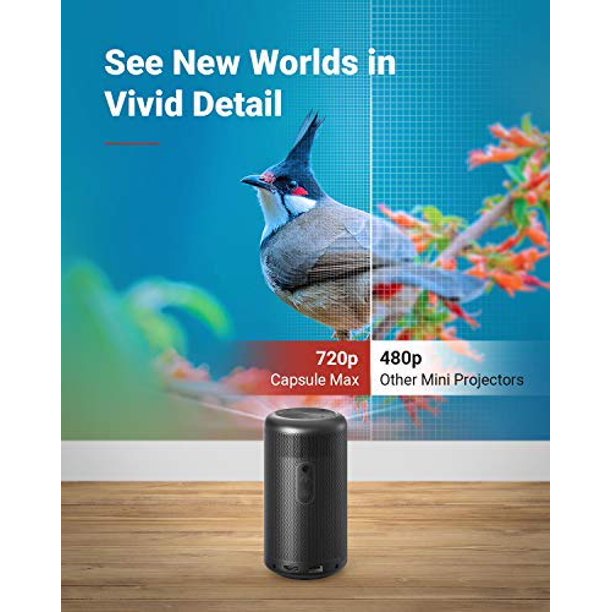
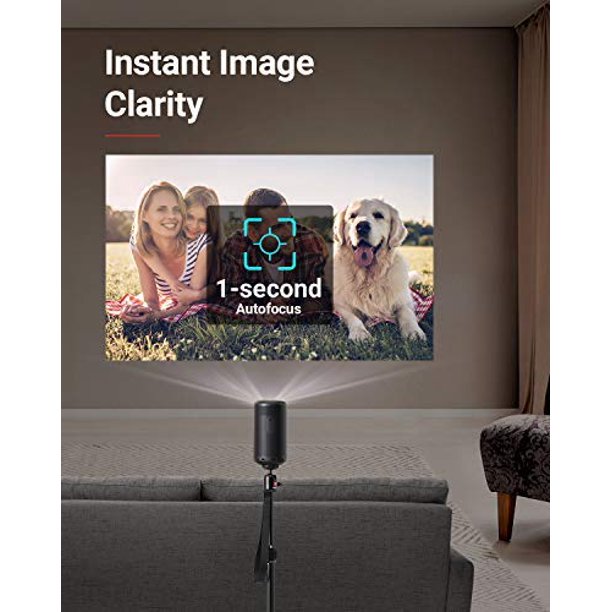

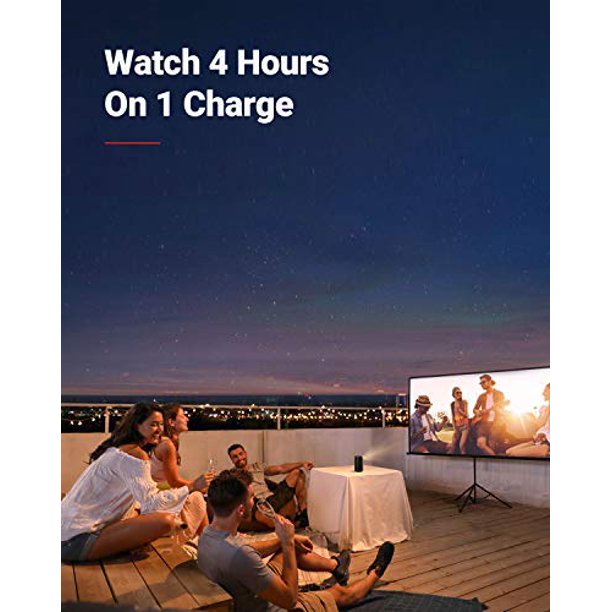
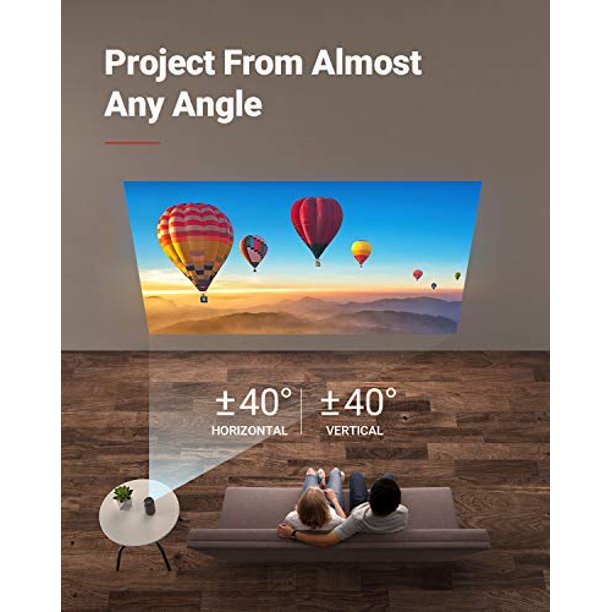
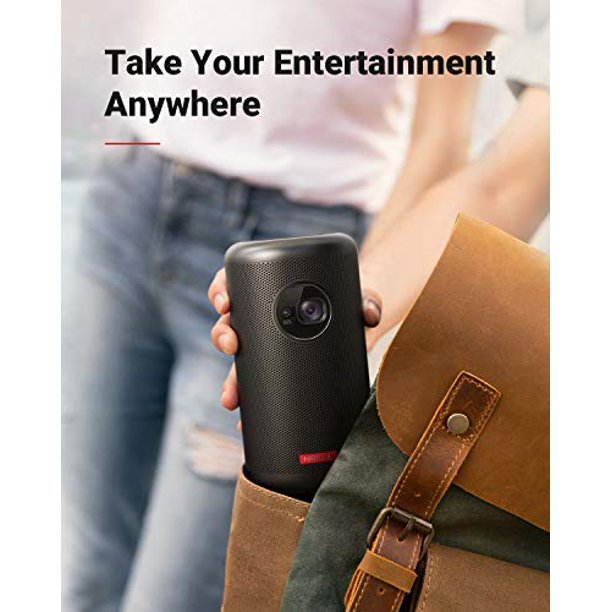
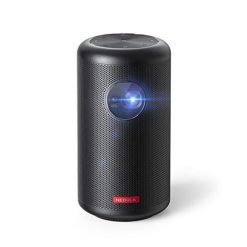
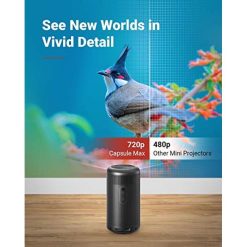
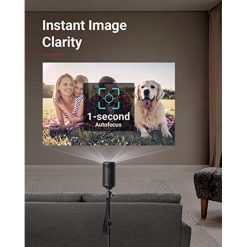

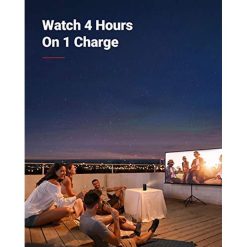







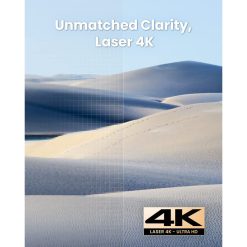









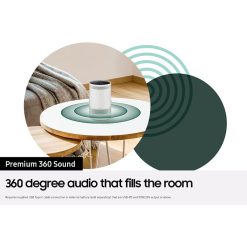

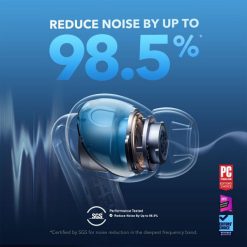
Be the first to review “Anker NEBULA Capsule Max Projector”